Welcome to Challenge New Jersey State Triathlon!
Voted by you as one of the top 5 best triathlons in the USA
Annually selling out to 3,500 triathletes since its inception in 2006, the race is one of the 10 largest triathlons in the nation. Challenge New Jersey State Triathlon features one of the fastest, flattest courses in the Nation.
Challenge New Jersey State Triathlon – Race Menu
ChallengeFamily - milestones
0
Races
0
Countries
0
Athletes
0
Family